Discover the possibilites SmartFarming Data has to offer
Follow these steps, and references to gain a better understanding of how you can use our data to the fullest.
Log in to your account or Create an Account
Log on to Smartfarmingdata.com and click on the Sign-Up button on the top right of the landing screen to create an account.
Sign in to the SmartFarming Data dashboard by creating an account with your credentials. Users can directly log on to the SmartFarming Data sign-in page if they have an existing Ambee account.
By default, all the users will be subscribed to the “Free Plan” right after they have logged on to the SmartFarming Data platform. Users need to subscribe to the premium package to get more credits. Upgrading to a paid package can provide more flexibility and land area coverage to the user.

Create Polygons
After successfully logging into your account, the next step is to create polygons.
What does it mean to create polygons?
What does it mean to create polygons?
Polygons represent the area of land for which the desired information will be derived from SmartFarming data servers. These polygons need to be plotted along the boundaries of your farm or the area of your interest.

How to draw polygons?
Polygons can be hand-drawn by dragging the mouse on the boundary points or the perimeter of the area of interest.
The user needs to follow all the guidelines while drawing the polygon. The guidelines that should be followed while drawing the polygon are as follows.
- Verify if the polygon traced on the map is closed. (i.e, the start and endpoint of the polygon need to be the same coordinates)
- Avoid any boundary lines that intersect each other.
- Precise boundaries can be marked with various tools available.
- All polygons can be edited anytime before the order is placed.

After drawing the polygons, the dashboard will immediately fetch Satellite imagery, NDVI/EVI, and other agro-weather data for the selected area for hourly and daily forecasts.
The polygons created by the user will be available in the “my polygons” section. Polygons have limited validity in terms of the duration for which it is available to the user. To extend the validity of the polygon, the owner can switch to a paid plan. With the paid plan, the owner of the polygon can either delete or restore the polygon according to the requirements.
Explore the SmartFarming Data Dashboard


SmartFarming Data dashboard is a platform that provides users data for their selected land area over a specific time range. The dashboard displays relevant data for the selected polygon to provide holistic monitoring of various parameters.
The dashboard operates with satellite imagery, weather, soil, and NDVI/EVI data paired with Ambee’s proprietary AI algorithms and ML models.
Agro weather intelligence obtained from the dashboard will mainly have advanced crop monitoring capabilities based on ML technologies that will provide assistance for operating through the field contours and other anomalies with ease and with high precision.
Explore the elements on the dashboard:
- NDVI/EVI
Satellite maps of vegetation show the density of plant growth over the entire globe. The most common measurement is called the Normalized Difference Vegetation Index (NDVI). Very low values of NDVI (0.1 and below) correspond to barren areas of rock, sand, or snow. Moderate values represent shrub and grassland (0.2 to 0.3), while high values indicate temperate and tropical rainforests (0.6 to 0.8).
True color and False color is the visual interpretation of the earth cover. A method of presenting and storing an image that allows you to display a large number of colors, halftones, and shades. The true-color image is displayed in a combination of red, green, and blue stripes.
Download detailed NDVI values for a polygon
NDVI data is available in real-time on the dashboard. The graph shows the latest average NDVI value for a polygon. To get detailed NDVI values for the entire area covered by the polygon, there is a download option.
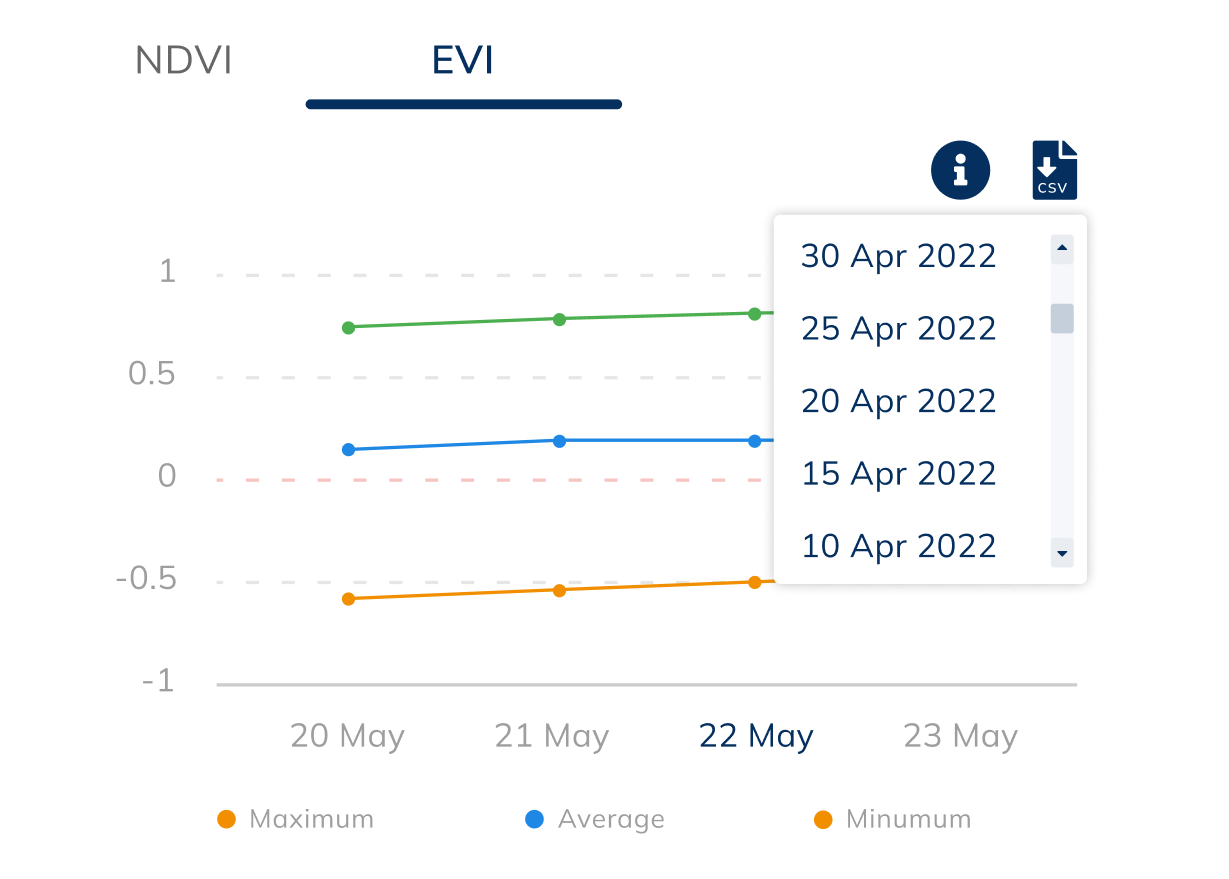
- Weather
a. Temperature, Precipitation, and Wind
b. Sunlight sunset
c. Humidity
d. Wind direction and wind speed - Soil
a. Soil Moisture
b. Soil Temperature - Satellite Images
- Historical & forecasts for various parameters are included in the graph.
Navigating the Dashboard
Users can navigate from SmartFarming Data dashboard by hovering over the left side of the dashboard screen.
For seamless usage of the account and get access to drawing more than two polygons or availing data for a bigger region, subscribe to the premium package.
To get a brief overview of billing steps in the SmartFarming Data dashboard, Let’s get acquainted with the screens.
Once you select the plan and fulfill payment, the allotted number of credits get deposited into your SmartFarming Data account.

What are Credits?
Credits are monetary tokens that will allow you to flexibly make purchases without having to make financial transactions each time you make a request for data.
There is a fixed validity for credits. More credits can be purchased for both owner and sub-users’ accounts. Credits allow the users to avail data and download satellite images.
What can I do with Credits?
- Request combination data at one go
- Understand your data requirements with unlimited credit validity
- Make seamless transactions for multiple data points
Payments
You only need to make one financial transaction with your bank, i.e, After selecting the desired payment plan for your data needs. Our simple, easy-to-understand and flexible plans help you make the most of SmartFarming Data’s dashboard.
To know more about the pricing plans we have for you, visit the pricing page of our website.
- Users are classified into Owner and Sub-user categories based on their roles in that specific project.
- With access control in place, users can efficiently manage and bring structure to the usage of data along with limiting unnecessary modifications.
- The owner is a primary account holder who has full control over the projects. Features like polygon creation, polygon edits, changes in order placed, activity tracking, and payment fulfillment are made available to the owner of the project.
- A sub-user is invited by the owner of the project to manage an existing polygon. Once a sub-user is invited to work on a polygon, access to all polygon-related options is available as per the owner’s decisions.
WHERE
Eager to know more about SmartFarming Data dashboard?
Try out all the features with a free plan and make the best of Agro-weather and Satellite Imagery data.
SUPPORT
We're here for you
Looking for more information related to data, payment, or account? need any help with output or code? Contact us at support@smartfarmingdata.com or raise a ticket